Benchmark¶
The primary goal of benchmarking is to test the scalability and the speed of this service, which is crucial for using it in a dev/prod environment. Benchmark was done on Tesla M40 24GB, experiments were repeated 10 times and the average value is reported.
To reproduce the results, please run
bert-serving-benchmark --help
Common arguments across all experiments are:
| Parameter | Value |
|---|---|
| num_worker | 1,2,4 |
| max_seq_len | 40 |
| client_batch_size | 2048 |
| max_batch_size | 256 |
| num_client | 1 |
Speed wrt. max_seq_len¶
max_seq_len is a parameter on the server side, which controls the
maximum length of a sequence that a BERT model can handle. Sequences
larger than max_seq_len will be truncated on the left side. Thus, if
your client want to send long sequences to the model, please make sure
the server can handle them correctly.
Performance-wise, longer sequences means slower speed and more chance of OOM, as the multi-head self-attention (the core unit of BERT) needs to do dot products and matrix multiplications between every two symbols in the sequence.
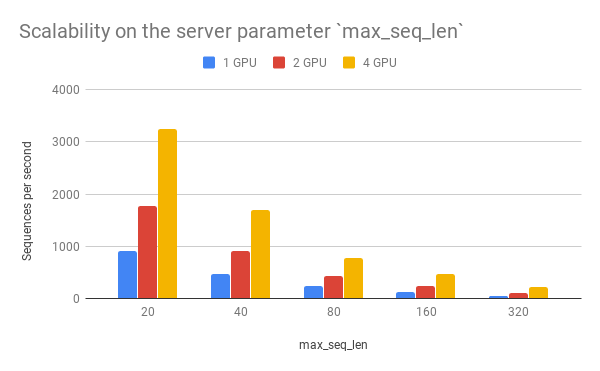
max_seq_len |
1 GPU | 2 GPU | 4 GPU |
|---|---|---|---|
| 20 | 903 | 1774 | 3254 |
| 40 | 473 | 919 | 1687 |
| 80 | 231 | 435 | 768 |
| 160 | 119 | 237 | 464 |
| 320 | 54 | 108 | 212 |
Speed wrt. client_batch_size¶
client_batch_size is the number of sequences from a client when
invoking encode(). For performance reason, please consider encoding
sequences in batch rather than encoding them one by one.
For example, do:
# prepare your sent in advance
bc = BertClient()
my_sentences = [s for s in my_corpus.iter()]
# doing encoding in one-shot
vec = bc.encode(my_sentences)
DON’T:
bc = BertClient()
vec = []
for s in my_corpus.iter():
vec.append(bc.encode(s))
It’s even worse if you put BertClient() inside the loop. Don’t do
that.
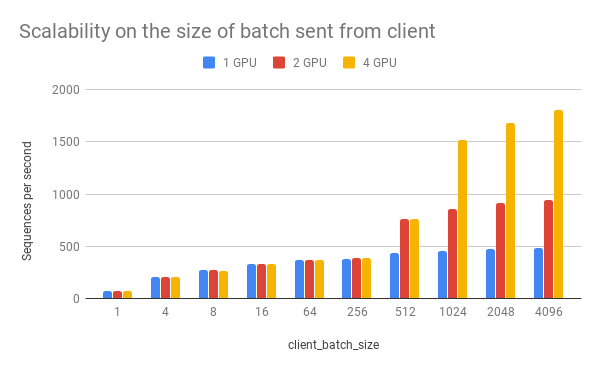
client_batch_size |
1 GPU | 2 GPU | 4 GPU |
|---|---|---|---|
| 1 | 75 | 74 | 72 |
| 4 | 206 | 205 | 201 |
| 8 | 274 | 270 | 267 |
| 16 | 332 | 329 | 330 |
| 64 | 365 | 365 | 365 |
| 256 | 382 | 383 | 383 |
| 512 | 432 | 766 | 762 |
| 1024 | 459 | 862 | 1517 |
| 2048 | 473 | 917 | 1681 |
| 4096 | 481 | 943 | 1809 |
Speed wrt. num_client¶
num_client represents the number of concurrent clients connected to
the server at the same time.
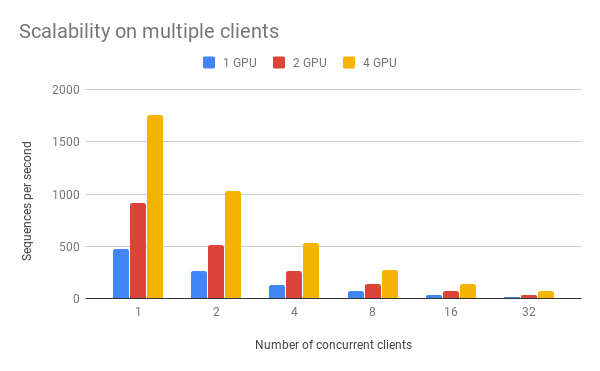
num_client |
1 GPU | 2 GPU | 4 GPU |
|---|---|---|---|
| 1 | 473 | 919 | 1759 |
| 2 | 261 | 512 | 1028 |
| 4 | 133 | 267 | 533 |
| 8 | 67 | 136 | 270 |
| 16 | 34 | 68 | 136 |
| 32 | 17 | 34 | 68 |
As one can observe, 1 clients 1 GPU = 381 seqs/s, 2 clients 2 GPU 402 seqs/s, 4 clients 4 GPU 413 seqs/s. This shows the efficiency of our parallel pipeline and job scheduling, as the service can leverage the GPU time more exhaustively as concurrent requests increase.
Speed wrt. max_batch_size¶
max_batch_size is a parameter on the server side, which controls the
maximum number of samples per batch per worker. If a incoming batch from
client is larger than max_batch_size, the server will split it into
small batches so that each of them is less or equal than
max_batch_size before sending it to workers.
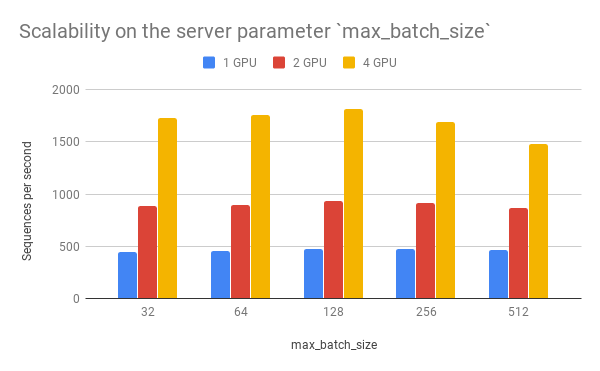
max_batch_size |
1 GPU | 2 GPU | 4 GPU |
|---|---|---|---|
| 32 | 450 | 887 | 1726 |
| 64 | 459 | 897 | 1759 |
| 128 | 473 | 931 | 1816 |
| 256 | 473 | 919 | 1688 |
| 512 | 464 | 866 | 1483 |
Speed wrt. pooling_layer¶
pooling_layer determines the encoding layer that pooling operates
on. For example, in a 12-layer BERT model, -1 represents the layer
closed to the output, -12 represents the layer closed to the
embedding layer. As one can observe below, the depth of the pooling
layer affects the speed.
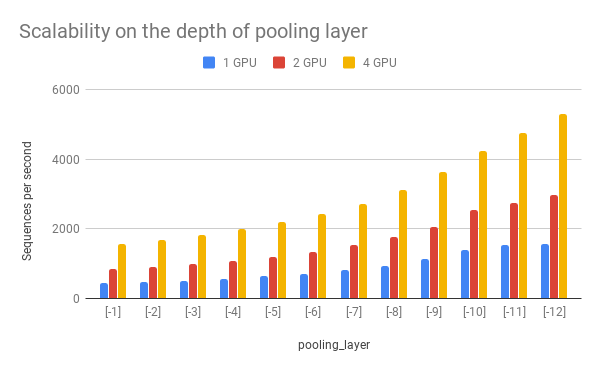
pooling_layer |
1 GPU | 2 GPU | 4 GPU |
|---|---|---|---|
| [-1] | 438 | 844 | 1568 |
| [-2] | 475 | 916 | 1686 |
| [-3] | 516 | 995 | 1823 |
| [-4] | 569 | 1076 | 1986 |
| [-5] | 633 | 1193 | 2184 |
| [-6] | 711 | 1340 | 2430 |
| [-7] | 820 | 1528 | 2729 |
| [-8] | 945 | 1772 | 3104 |
| [-9] | 1128 | 2047 | 3622 |
| [-10] | 1392 | 2542 | 4241 |
| [-11] | 1523 | 2737 | 4752 |
| [-12] | 1568 | 2985 | 5303 |